Quick Start Guide for RA agents
How to become a RA agent
After your Master RA agent has assigned you as an RA agent in the RA admin portal, please follow these steps:
Step 1: You receive a SMS with a individual link to your personal RA agent basic e-learning
Click on the link in the SMS to open your personal e-learning. You can perform the e-learning either on your mobile phone or desktop.
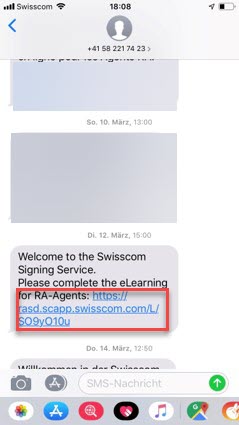

Tips and tricks
- If you prefer a larger screen for your e-learning, you can simply copy the link and email it to yourself. This way, you can complete the training on your desktop.
- You have 14 days to complete the e-learning
- If you have been unable to complete th e-learning during during the time period, please contact your responsible Master RA agent.
- You will receive an invitation once a year to reapeat the e-learning
Step 2: You complete your personal e-learning and take the knowledge test
You must answer all 9 knowledge questions correctly to complete the e-learning and reach the green cup![]() .
.

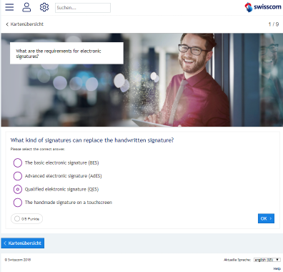
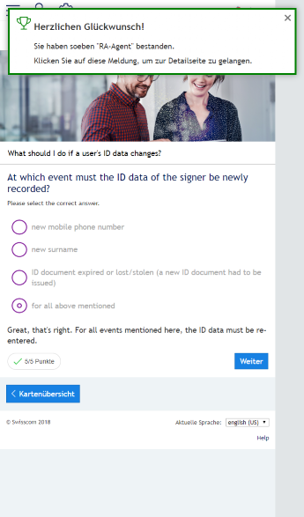
Tips and tricks
- If you are unable to answer a question, you can re-read a flashcard
- You can return to your e-learning at any time during the 14 days via your personal link
- If you are an experienced RA agent or take the annual repetition of the e-learning, you can directly take the knowledge test by clicking on "test"
Step 3: You receive another SMS with a link to the duties of an RA agent and accept them.
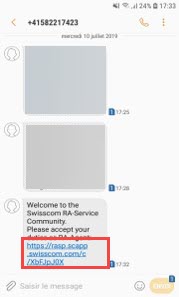
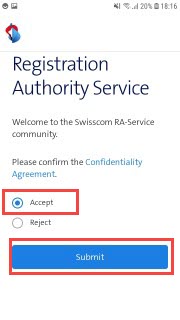
Tips and tricks
- You have 14 days to accept the duties of a RA agent
- If you have been unable to accept the duties within this time period, please contact your responsible Master RA agent.
Step 4: Download and install the Swisscom RA app on your mobile phone
The RA app is available for free in iOS and Android App store. Search for Swisscom RA.
or scan the QR code with your mobile phone to download the RA app directly on your phone.

|

|
Step 5: Start the RA app and log in with your registered mobile number and the name of your RA agency
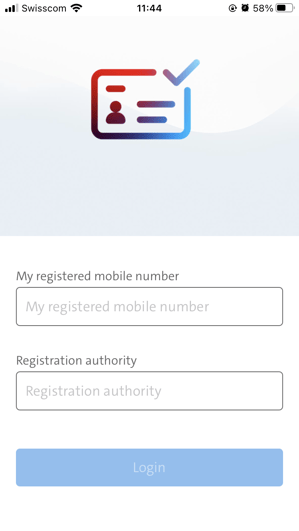
Tips and tricks
- You can only log in after you have completed the e-learning and accepted the duties of a RA agent.
- You will receive the name of your RA agency in an additional SMS.
- Please use the mobile number that you have used for your personal registration
Attention: For security reasons, the RA app will not start, if your mobile phone is jailbroken


